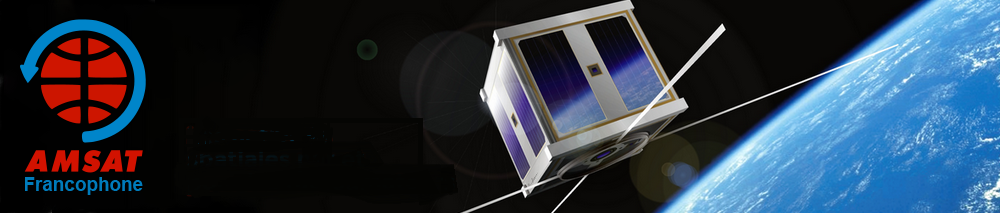Introduction
This page is linked to the information available on the project website. In particular, the page provided by the project team for people wishing to receive the satellite: https://www.csut.eu/recevoir-entrysat/.
EntrySat decoding software
With the EntrySat project team, telemetry decoding software has been developed. It is available via the link :
- Entrysat decoding software: Logiciel Entrysat (4939 téléchargements )
- To work, java 8 minimum must be installed on your computer: https://www.java.com/fr/download/
User manual
Prerequisites :
To receive EntrySat frames, it is necessary to have a BPSK 9600 baud receiver and demodulator.
Soudmodem
- EntrySat software has been tested with Soundmodem demodulation software.
- UZ7HO develops radio demodulators for several types of protocols. There is a version of soundmodem allowing the management of the BPSK at 9600 bauds.
On the UZ7HO website, you need to download the file other-versions.zip . Once the file is decompressed, select the directory G3RUH-BPSK-9K6 and launch the soundmodem.exe software
Launching EntrySat
To launch the software:
- on the command line: java -jar Entrysat.jar
or under Window double click on: Entrysat.jar
After a few seconds, the software interface is displayed:
- 0: if the software has access to the Internet, it will look for the latest information and indicate if a new version is available. The assignment of the TLE Number will be automatically updated.
- 1: IP address of the soundmodem, by default localhost
- 2: Port, default 8100
- 3: Start allows you to connect to Soundmodem. Soundmodem must have been launched before.
Pressing the start button 3 starts the connection with soundModem
- 1: the result of the connection is displayed
- KISS TCP Start: the connection is made, the software is ready to receive a frame
- TCP DISCONNECTED: the connection has been interrupted, no possibility to connect to soundmodem. Verified that soundmodem is running and configured correctly
- 2 : The Stop button stops the connection with soundmodem. This will be effective after receiving a frame
- 3 : Allows you to save the received frames in a file. It is saved in the data directory at the root where the software was installed.
Configuration tab
- 1: allows you to indicate your callsign
- 2: Allows you to indicate the latitude of the station in XX.XXS format for South or XX.XXN for North.
- 3: Allows you to indicate the longitude of the station in XX.XXE format for East or XX.XXW for West
- 4: if the box is checked, the frame sending to the Entrysat database will be enabled. Data in 2,3 and 5 will be used.
- 5: text used in the SIDS protocol to identify the source
- 6: If the box is checked, the frame sending to the SatnoGs database will be enabled. Data in 2,3 and 7 will be used
- 7: text used in the SIDS protocol to identify the source
- 8: Saves the configuration in a text file located in the Config. The configuration is taken into account immediately.
Visualization of the received data:
- Satnogs
- If you have enabled data sending on SatnoGs, the data is visible via the link :
- Entrysat
- an experimental database has been set up. It is limited to a few functions:
- last frame received: https://amsat.electrolab.fr/
- list of received frames: https://amsat.electrolab.fr/sidsData
- Graphical display of received data: https://amsat.electrolab.fr/grafana
- an experimental database has been set up. It is limited to a few functions:
- Satellite description page: